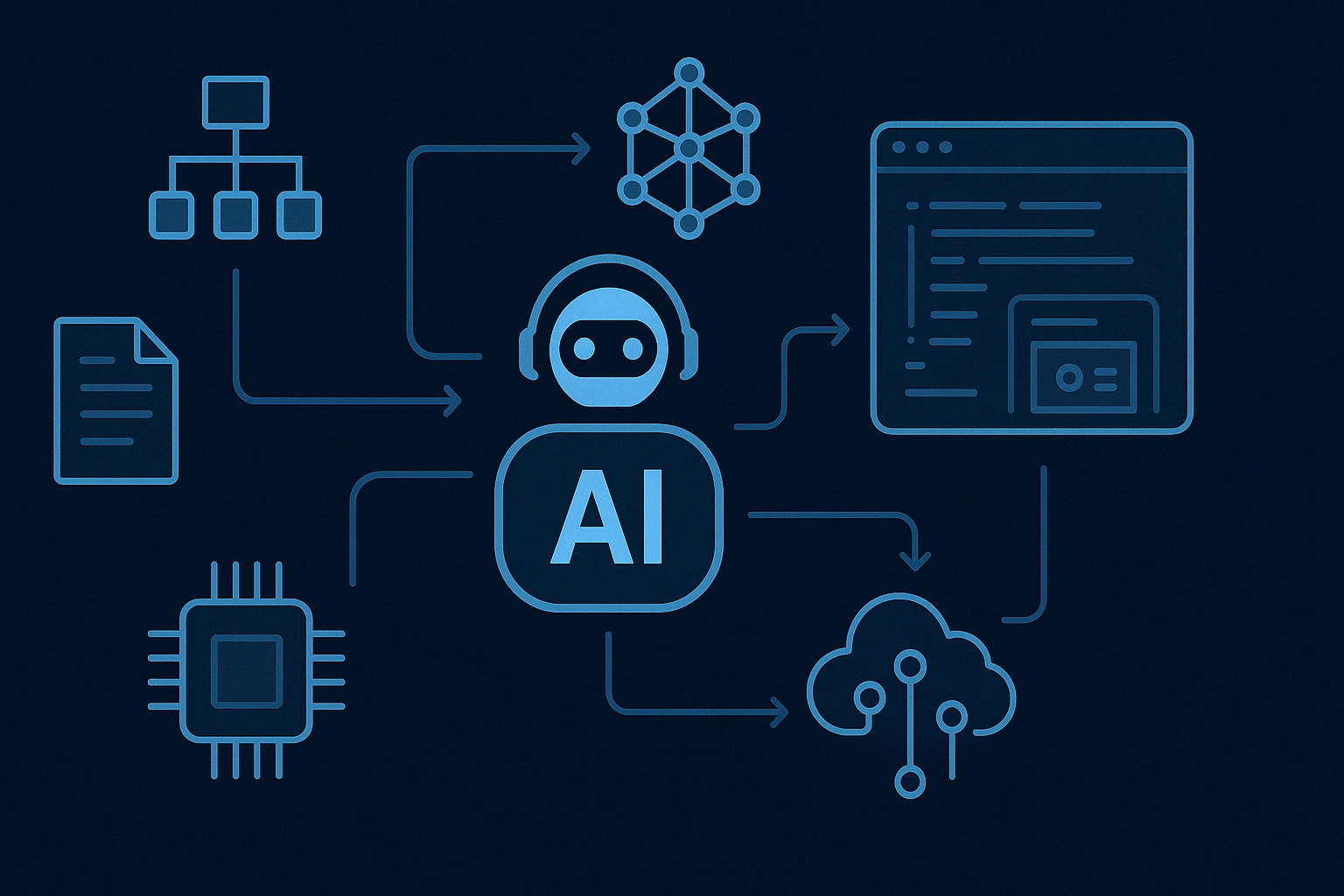Automation with n8n allows small freelance teams to eliminate routine tasks and increase productivity.
It helps integrate popular services (CRM, task managers, email, and payment systems), automate client request management, task control, communication, and financial operations.
However, for n8n to function effectively, proper configuration is required. Mistakes in automation can lead to data loss, chaotic system operation, and disruptions in business processes.
Freelance teams face a common problem: most processes, from handling client requests to invoicing, are done manually.
This results in lost time, slows business growth, and increases the risk of errors. In small teams, there are no extra resources, so it’s crucial to optimize workflows and free up specialists from routine tasks.
One of the most flexible automation tools is n8n — a powerful no-code/low-code platform that enables the integration of services and the automation of processes without writing code. This solution allows CRM, task managers, payment systems, and marketing tools to be connected into a single ecosystem, where all key processes run automatically.
However, automation requires the right approach. If implemented incorrectly, workflows may become chaotic or result in data loss. That’s why n8n should be configured by an experienced specialist who understands business process logic.
How n8n Integrates with Services and Eliminates Manual Work
Modern freelance teams rely on numerous tools: CRMs for client management, Trello or Asana for tasks, Google Sheets for record-keeping, Telegram and Slack for communication. But without integration between these tools, information remains fragmented, and completing tasks requires constant switching between platforms.
n8n solves this problem by linking systems together and ensuring automatic data exchange. This minimizes manual operations and speeds up the team’s workflow.
Which Processes Can Be Automated?
For example, when a new order is placed through a website form, instead of manually transferring data, n8n automatically:
- Creates a client record in CRM,
- Sends a notification to Slack,
- Adds a task to Trello,
- Generates an invoice in Google Docs and sends it to the client.
Another example is communication automation. After completing a project, the system sends a client an email with a report, requests feedback, and records it in the database. This eliminates the need for the team to handle these interactions manually while maintaining a high level of customer service.
The flexibility of n8n allows automation to be adapted to any business process, making it an essential tool for freelancers.
Real-World Cases: How n8n Simplifies Freelance Team Work
1. Project and Task Management
In freelancing, quickly responding to new orders and keeping tasks under control is essential. But if tasks are created manually, there’s a high chance of missing something important.
With n8n, every new order is instantly logged in the task manager, assigned to a team member, and given a deadline. If the deadline is approaching, the system sends a reminder.
Result: The team is always aware of the project’s status, and the risk of missed deadlines is minimized.
2. Handling Client Requests
The faster a team responds to incoming requests, the higher the likelihood of converting them into sales. But if requests from chats, emails, and website forms must be processed manually, response time drops significantly.
With n8n, the process is automated:
- Client requests are instantly logged in the CRM,
- An automatic confirmation email is sent to the client,
- A task is created in Trello for further processing.
Result: Faster client interactions and fewer lost opportunities.
3. Payment Control and Automatic Invoice Generation
Financial processes in a freelance team must be structured and timely. n8n helps with:
- Automatically generating invoices after project completion,
- Sending payment reminders for overdue invoices,
- Monitoring incoming payments and notifying the team.
With these automated processes, financial tasks are handled seamlessly, allowing the team to focus on delivering projects.
Why n8n Configuration Should Be Handled by a Specialist
Although n8n is a no-code platform, proper implementation requires a deep understanding of business processes and the ability to build logical automation flows. If set up incorrectly, serious problems can arise:
- Duplicate or lost data,
- Workflow errors and inconsistencies,
- Missed client requests and tasks.
To avoid these risks, it’s essential to develop a well-structured automation framework. A specialist in n8n can:
- Analyze existing workflows and identify optimization opportunities,
- Create reliable integrations between services,
- Implement automated tracking to ensure smooth operation.
Properly implemented automation not only reduces routine workload but also improves overall team efficiency, eliminating chaos and creating predictable, well-structured business processes.
Ready to Implement Automation in Your Freelance Team?
If your team wants to:
- Free up time from routine tasks,
- Minimize errors,
- Speed up client interactions,
- Increase overall productivity,
then automation with n8n is the best solution. But to ensure it works flawlessly, configuration should be handled by a specialist.
Ready to take your team to the next level? Let’s discuss which processes you can automate today!